Arun Chaitanya Jami
UseDispatch Hooks can only be called inside the body of a function component.
The useDispatch hook is a React hook that can only be used inside of a function component. It allows you to access the dispatch function from the Redux store, which you can use to dispatch actions to update the state of your application. It is a way to “hook” into the Redux store and update…
React native Execution failed for task ‘:app:installDebug’
The error message “Execution failed for task ‘:app:installDebug’” in React Native suggests that there is an issue with installing the debug version of the app on a device or emulator. This could be caused by a variety of issues, such as: You can try the following solutions: If none of the above solutions work, you…
React Native Error Task ‘:app:compressReleaseAssets’ uses this output of task ‘:app:copyReleaseBundledJs’
The error message “Task ‘:app:compressReleaseAssets’ uses this output of task ‘:app:copyReleaseBundledJs’” is indicating that the task “compressReleaseAssets” is using the output of the task “copyReleaseBundledJs” as input. It is likely that the task “copyReleaseBundledJs” has not been completed or has failed, causing the task “compressReleaseAssets” to fail as well. You should check the output of…
The proper way to use useDispatch in react-redux
The proper way to use useDispatch in a React-Redux application is to first import the useDispatch hook from the react-redux library. Then, within a functional component, call useDispatch and assign the returned value to a variable. This variable can then be used to dispatch actions to the Redux store. Here is an example: In this…
React Native justifyContent center
To center the content of a React Native component, you can use the “justifyContent” property and set its value to “center”. Example: This will center the content within the View component horizontally. Then how to Justify text? Justifying text means aligning the text to both the left and right margins so that each line of…
How to create react native app for IOS
To create a React Native app for iOS, you will need to have the following software installed on your computer: Once you have the above software installed, you can use the following steps to create a new React Native app for iOS: Note that this is a high-level overview of the process, and there may…
Redux-persist failed to create sync storage. falling back to noop storage
This error message indicates that the Redux Persist library was unable to create a storage mechanism to persist the application’s state, and as a result, it is falling back to using a “noop” (no operation) storage. This means that the state will not be persisted across sessions or page refreshes. This error can occur if…
How to Integrate Redux Persist to React Redux Store
To integrate Redux Persist with a React Redux store, you will need to do the following: You can also use configureStore from redux-persist to store the config and reduce the boilerplate in index.js. Here’s an example of how your store configuration file might look like: You can find more information about how to use Redux…