How to create react native app for IOS
To create a React Native app for iOS, you will need to have the following software installed on your computer:
- Xcode, which is the development environment for iOS apps
- Node.js and npm, which are used to install and manage the React Native command line interface (CLI)
- React Native CLI, which is used to create a new React Native project
Once you have the above software installed, you can use the following steps to create a new React Native app for iOS:
- Open the Terminal on your computer
- Run the command
npm install -g react-native-clito install the React Native CLI - Run the command
react-native init MyAppto create a new React Native project called “MyApp” - Navigate to the project directory with the command
cd MyApp - Run the command
react-native run-iosto launch the app in the iOS Simulator
Note that this is a high-level overview of the process, and there may be additional steps or considerations depending on your specific setup and requirements.
How to test in real devices:
To test a React Native app on a real iOS device, you will need to have a valid Apple Developer account and have your device configured for development. Here are the steps to test the app on a real device:
- Connect your device to your computer via USB.
- In Xcode, open the project’s “Signing & Capabilities” settings, and select your development team.
- In Xcode, go to the “Product” menu and select “Destination”, then choose your connected device.
- Click on the “Run” button to build and run the app on your device.
Alternatively, you can use the command line to build and run the app on your device, for that you will need to have the cocoapods package manager installed:
- In the project’s root directory, run the command
pod install - Run the command
react-native run-ios --device
Note that you may need to configure your device’s settings to trust your development certificate and allow apps to be installed from your development team. Also, make sure you have the latest version of React Native and Xcode.