React native Execution failed for task ‘:app:installDebug’
React Native Error ':app:installDebug'
The error message “Execution failed for task ‘:app:installDebug'” in React Native suggests that there is an issue with installing the debug version of the app on a device or emulator. This could be caused by a variety of issues, such as:
- Incorrect or outdated version of the Android SDK or Gradle builds tools.
- Incorrect or outdated version of React Native.
- Incorrect configuration in the build.gradle file.
- Missing dependencies or libraries.
- Connectivity issues between the development machine and the device/emulator.
- And also permissions issue, check if you have the right permissions to install the app on your device or emulator.
You can try the following solutions:
- Upgrade to the latest version of the Android SDK, Gradle, and React Native.
- Check the build.gradle file for any issues with configuration.
- Make sure that all dependencies and libraries are correctly installed and included in the project.
- Check the device/emulator for any issues, such as insufficient storage space.
- Make sure that you are connected to the internet and that your development machine can communicate with the device/emulator.
If none of the above solutions work, you may need to provide more information about your specific setup, including the versions of software and libraries you are using, as well as the output of any error messages that are generated.