Effortless WordPress Development with wp-simple-setup

Are you tired of spending too much time setting up your WordPress plugins, themes, or CMS from scratch every time you start a new project? The “wp-simple-setup” Node package is here to save the day! This handy tool simplifies the process of setting up your WordPress projects, reducing the time you spend on the initial configuration. In this blog, we’ll explore the features and benefits of “wp-simple-setup” and how it can streamline your WordPress development workflow.
NPM Package:
https://www.npmjs.com/package/wp-simple-setup
Minimum Requirements
Before diving into the features of “wp-simple-setup,” let’s take a quick look at the minimum requirements for this package. As of the current version, it supports:
- Node v18.17.0
- Npm 9.6.7
Features
“wp-simple-setup” offers a range of features that can make your WordPress development experience smoother and more efficient:
1. Local Setup via Docker:
- Quickly set up your development environment with Docker, making it easy to work on your WordPress projects locally.
2. Composer-based Dependency Management:
- Handle PHP dependencies effortlessly using Composer.
3. NPM for Node Modules:
- Manage JavaScript and Node.js dependencies for both plugins and themes using Npm.
4. CI/CD with CircleCI:
- Automate your continuous integration and deployment process with CircleCI. This enables you to run tests for JavaScript, PHP, and code linting.
5. Deployment with GitHub Workflows:
- Easily deploy your code to AWS EC2 instances via SSH using GitHub Workflows. You can adapt this for other servers with SSH deployment.
6. PHPCS for Coding Standards:
- Ensure your code meets WordPress coding standards with PHP CodeSniffer (PHPCS).
7. PHP UNIT Testing:
- Write and execute unit tests for your PHP code using WP PHPUnit.
8. Automation Testing via Cypress:
- Perform automated testing of your web applications with Cypress.
9. Missing JavaScript Tests:
- While it supports PHP and Cypress testing, JavaScript tests are not included for WordPress blocks or React-based development.
Quick Start
Getting started with “wp-simple-setup” is a breeze. Follow these simple steps to set up your project:
1. Installation:
- First, install the package globally using Npm:
$ npm install -g wp-simple-setup2. Create a Plugin:
- To create a WordPress plugin, use the following command:
$ npx wp-simple-setup --type=plugin $ cd wp-simple-setup3. Create a Theme or CMS (Future Support):
- Currently, the package supports plugin creation. Theme and CMS creation might be added in future updates.
Most Read
Additional Parameters
“wp-simple-setup” offers various additional parameters to customize your project setup:
- Project Type (cms, plugin, theme)
- Project Name
- Project Slug
- Namespace
- Project Author
- Author URL
- PHP Version
- WordPress Version
- Plugin Version
Troubleshooting
If you encounter Docker permission issues, you can resolve them with the following command:
sudo chmod -R g+rw "$HOME/.docker"About the Author
The mind behind “wp-simple-setup” is Arun Chaitanya Jami, a Lead Engineer with over a decade of experience in software development. He possesses a deep understanding of all phases of the Software Development Life-cycle (SDLC), including Event Driven Architecture, Analysis, Design, Development, Testing, and Maintenance of UI applications with TDD/BDD development techniques.
In conclusion, “wp-simple-setup” is a valuable Node package that simplifies WordPress plugin setup, streamlining your development workflow and saving you time. It offers a range of features for efficient project management and follows best practices for WordPress development. Whether you’re a seasoned developer or just starting with WordPress, give “wp-simple-setup” a try to enhance your productivity and keep your WordPress projects well-organized.
Agile Agile Methodology AsyncStorage Dependency Inversion Principle Gutenberg Hooks Integration Testing JSON justify content center Justify text Migration Mindset Node Npm ObjectOriented design Performance Testing PHP React Js React Native React Native Buttons React Native Elements React Native Error React Native IOS React Navigation redux redux-persist redux-persist-react-native-async-storage Regression Testing Security Testing SOLID principles Unit Testing useDispatch User Acceptance Testing UAT WordPress WordPress Simplification WordPressVip WP Block Patters WP Gutenberg WP Gutenberg Patterns