WordPress

WordPress : How to Find 404 URL’S in the site
How to Find 404 URLs in a WordPress Site via CLI Finding and fixing 404 errors is crucial for maintaining a healthy WordPress site. The code provided defines a custom WP-CLI command to find 404 URLs on your site. Here’s how to use it. Prerequisites Step-by-Step Guide 1. Access Your Server via SSH 2. Place…

Optimizing Your WordPress URL Structure for Improved SEO
WordPress URL structure, also known as permalinks, determines how the URLs are formatted for your website’s pages, posts, and other content types. Understanding how WordPress URL structure works can help improve your site’s SEO, usability, and overall aesthetics. 1. Default Permalink Structure When WordPress is first installed, it uses a default permalink structure that looks…

Effortless WordPress Development with wp-simple-setup
Are you tired of spending too much time setting up your WordPress plugins, themes, or CMS from scratch every time you start a new project? The “wp-simple-setup” Node package is here to save the day! This handy tool simplifies the process of setting up your WordPress projects, reducing the time you spend on the initial…

Drupal to WP Migration Checklist
Certainly, the scope of the migration from Drupal to WordPress involves a range of tasks and considerations to ensure a successful transition. Here’s an overview of the key aspects that should be included in the scope: Remember, the scope should be well-defined, but also flexible enough to accommodate unexpected challenges that might arise during the…

WP Bootstrap Post Card Shortcode
Creating a custom shortcode to display a Bootstrap postcard in WordPress involves a few steps. This example assumes you have Bootstrap properly integrated into your WordPress theme. Example shortcode usage: Make sure to replace the example URLs and content with actual data. Remember that this example assumes you have Bootstrap integrated into your theme. If…
WordPress GUTENBERG PATTERNS
“WP Gutenberg Patterns” likely refers to design patterns and block patterns available within the WordPress Gutenberg editor. Gutenberg is the default block editor introduced in WordPress 5.0, replacing the classic TinyMCE editor, and it allows users to create content using a block-based approach. In this context, “patterns” refer to pre-designed and reusable content layouts made…