Drupal to WP Migration Checklist
Drupal to Wordpress Migration

Certainly, the scope of the migration from Drupal to WordPress involves a range of tasks and considerations to ensure a successful transition. Here’s an overview of the key aspects that should be included in the scope:
- Data Migration: Transfer content, data, and media from the existing Drupal database to the new WordPress database while ensuring data integrity and structure.
- Functionality: Replicate the existing features and functionalities within the WordPress environment. This includes ensuring that all API endpoints, data processing, and integrations remain operational.
- New Feature Integration: Implement any new features required by the business, taking advantage of the capabilities offered by WordPress and its ecosystem of plugins and extensions.
- Design and Theme Development: Create or adapt a WordPress theme to match the visual design and user interface of the existing Drupal Site, ensuring a consistent and familiar user experience.
- Custom Code Migration: Migrate any custom code or modules developed for the Drupal CMS to WordPress-compatible code. This might involve redeveloping certain functionalities to fit the WordPress architecture.
- Content Migration: Move all content from the old CMS to the new one, ensuring that formatting, images, and other media elements are appropriately transferred.
- SEO Considerations: Implement best practices for SEO to ensure that the migration doesn’t negatively impact search engine rankings and visibility.
- URL Redirection: Set up proper URL redirection from the old Drupal URLs to the new WordPress URLs to maintain SEO rankings and prevent broken links.
- Testing: Rigorously test the migrated system to identify and rectify any bugs, errors, or inconsistencies that might have arisen during the migration process.
- Performance Optimization: Optimize the performance of the WordPress website to ensure fast loading times and smooth user interactions.
- Security Measures: Implement necessary security measures to protect the Migrated site and its data from potential vulnerabilities and cyber threats.
- User Training: Provide training and documentation for administrators and users to understand the new WordPress environment and its features.
- User Acceptance Testing (UAT): Involve stakeholders in UAT to ensure that the migrated Site meets their expectations and requirements.
- Deployment and Go-Live: Plan and execute the deployment of the new WordPress environment, coordinating with all necessary teams to ensure a successful go-live.
- Post-Migration Support: Provide post-migration support to address any issues or challenges that arise after the migration is complete.
Agile Agile Methodology AsyncStorage Dependency Inversion Principle Gutenberg Hooks Integration Testing JSON justify content center Justify text Migration Mindset Node Npm ObjectOriented design Performance Testing PHP React Js React Native React Native Buttons React Native Elements React Native Error React Native IOS React Navigation redux redux-persist redux-persist-react-native-async-storage Regression Testing Security Testing SOLID principles Unit Testing useDispatch User Acceptance Testing UAT WordPress WordPress Simplification WordPressVip WP Block Patters WP Gutenberg WP Gutenberg Patterns
Remember, the scope should be well-defined, but also flexible enough to accommodate unexpected challenges that might arise during the migration process. Effective communication and collaboration among development teams, stakeholders, and users will be essential for a smooth migration experience.