React native preserve REACT STATE after closing the APP
It is possible to preserve the state of a React Native app after it has been closed, but it requires some additional code to be implemented. One way to do this is by using the AsyncStorage API, which allows you to store key-value pairs of data that persist even when the app is closed. Another way to do this is by using a library such as redux-persist, which allows you to persist the state of your Redux store even when the app is closed.
It’s important to note that the data stored in AsyncStorage or persisted in redux-persist will be lost if the user uninstalls the app or clears the app data from their device.
Sample Code Example:
Here’s an example of how you can use the AsyncStorage API to preserve the state of a React Native app after it has been closed:
AsyncStorage API:
import { AsyncStorage } from 'react-native';
class MyComponent extends React.Component {
componentDidMount() {
// Retrieve the stored data when the component mounts
AsyncStorage.getItem('myData').then(data => {
if (data) {
this.setState({ myData: JSON.parse(data) });
}
});
}
componentDidUpdate() {
// Store the updated data when the component updates
AsyncStorage.setItem('myData', JSON.stringify(this.state.myData));
}
render() {
// Render the component using the stored data
return <View>{/* ... */}</View>;
}
}This code snippet shows how you can use AsyncStorage to store the data in the state of the component and retrieve it when the component mounts. The componentDidUpdate() lifecycle method is used to store the updated data back to AsyncStorage.
Redux Persist:
Here is an example of how you can use redux-persist to persist the state of your Redux store:
import { createStore } from 'redux';
import { persistStore, persistReducer } from 'redux-persist';
import storage from 'redux-persist/lib/storage';
import rootReducer from './reducers';
const persistConfig = {
key: 'root',
storage,
};
const persistedReducer = persistReducer(persistConfig, rootReducer);
export const store = createStore(persistedReducer);
export const persistor = persistStore(store);
Here, you create a store using the persistedReducer and then use the persistStore to persist the state.
It’s important to note that you should import the necessary modules and configure the paths correctly in your project.
Can we use both the AsyncStorage example and the persistStore example using functional components?
Yes, it’s possible to use AsyncStorage and redux-persist with functional components as well.
Here’s an example of how you can use the AsyncStorage API to preserve the state of a functional component after it has been closed:
import { useEffect, useState } from 'react';
import { AsyncStorage } from 'react-native';
const MyFunctionalComponent = () => {
const [myData, setMyData] = useState({});
useEffect(() => {
// Retrieve the stored data when the component mounts
AsyncStorage.getItem('myData').then(data => {
if (data) {
setMyData(JSON.parse(data));
}
});
}, []);
useEffect(() => {
// Store the updated data when the component updates
AsyncStorage.setItem('myData', JSON.stringify(myData));
}, [myData]);
// Render the component using the stored data
return <View>{/* ... */}</View>;
}Here is an example of how you can use redux-persist to persist the state of your Redux store in functional component:
import { useEffect } from 'react';
import { useSelector, useDispatch } from 'react-redux';
import { persistStore } from 'redux-persist';
import storage from 'redux-persist/lib/storage';
import { store } from './store';
const MyFunctionalComponent = () => {
const data = useSelector(state => state.myData);
const dispatch = useDispatch();
useEffect(() => {
persistStore(store, { storage }, () => {
// Retrieve the persisted data and update the state
dispatch({ type: 'REHYDRATE', data });
});
}, []);
// Render the component using the stored data
return <View>{/* ... */}</View>;
}Hope it helps.