UseDispatch Hooks can only be called inside the body of a function component.
How to use UseDispatch Function
The useDispatch hook is a React hook that can only be used inside of a function component. It allows you to access the dispatch function from the Redux store, which you can use to dispatch actions to update the state of your application. It is a way to “hook” into the Redux store and update the state.
Here’s an example of how you might use the useDispatch hook inside a function component in a React application that uses Redux for state management:
import { useDispatch } from 'react-redux';
function MyComponent() {
const dispatch = useDispatch();
function handleClick() {
dispatch({ type: 'ADD_ITEM', item: 'new item' });
}
return (
<div>
<button onClick={handleClick}>Add Item</button>
</div>
);
}
In this example, the useDispatch hook is used to access the dispatch function from the Redux store. The component has a button that, when clicked, dispatches an action with the type ‘ADD_ITEM’ and the payload of ‘new item’, to the reducer which in turn updates the state. You also need to make sure that your react application is connected to the redux store using the Provider component, otherwise, you will get an error when trying to use useDispatch hook
import { Provider } from 'react-redux';
import store from './store';
function App() {
return (
<Provider store={store}>
<MyComponent />
</Provider>
);
}
Here, in the above code, you are connecting your react application to the redux store using the Provider component, the store is the object you created using the createStore() method from the redux library.